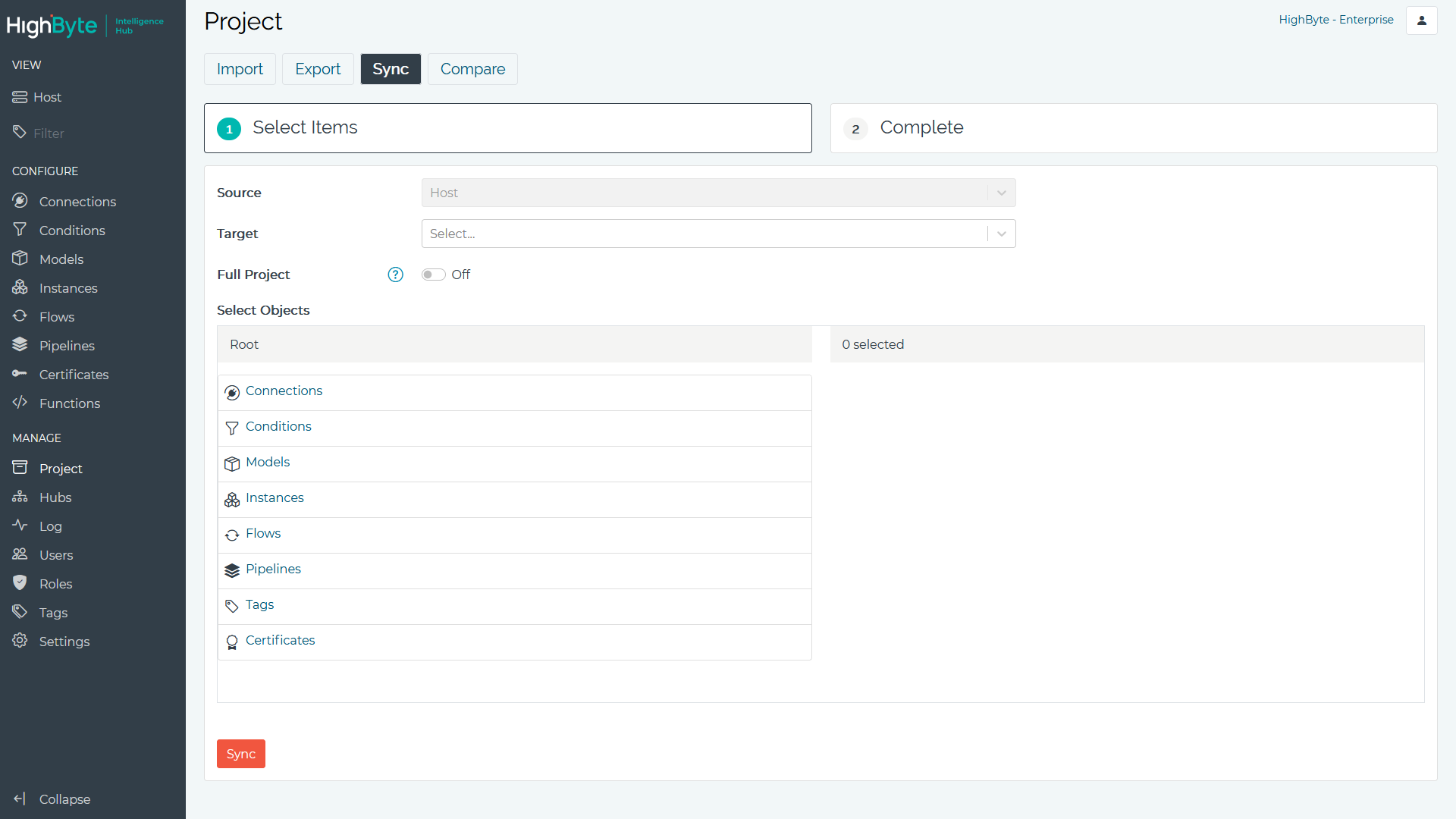Sync Hubs
Central Configuration can be used to quickly synchronize individual configuration objects or entire projects between two hubs. To synchronize objects, perform the following steps.
-
Click Project and select the Sync tab.
-
The Source hub is the current hub you are connected to.
-
The Target is the hub being synchronized.
-
To sync everything to the target, select Full Project. If Full Project is disabled, use the browse to select individual objects or tagged objects. When selecting a Tag, all objects with tagged with that Tag are selected. You can then de-select any objects that you don’t wish to sync.
-
To sync all flows as disabled, enabled the Disable Activity setting. Otherwise flows are synced with the current enabled/disabled state.
-
Click Sync.
-
The Complete tab shows whether synchronization succeeded for each object.
Synchronization cannot be rolled back or reverted and partial success is possible if some objects fail to synchronize.