Models
Jump to Section
Models are a standard representation of logical assets, processes, products, systems, or roles. A model is comprised of a collection of attributes that are common to the logical item and forms the basis for standardizing data across a wide range of raw input data.
Models are leveraged through the creation of an Instance, each of which are unique to a specific instance of an asset, process, product, system, or role.
Create a Model
- Navigate to Models in the configuration’s Main Menu. Here you can add, edit, and view models. To add a model, click the New Model button.
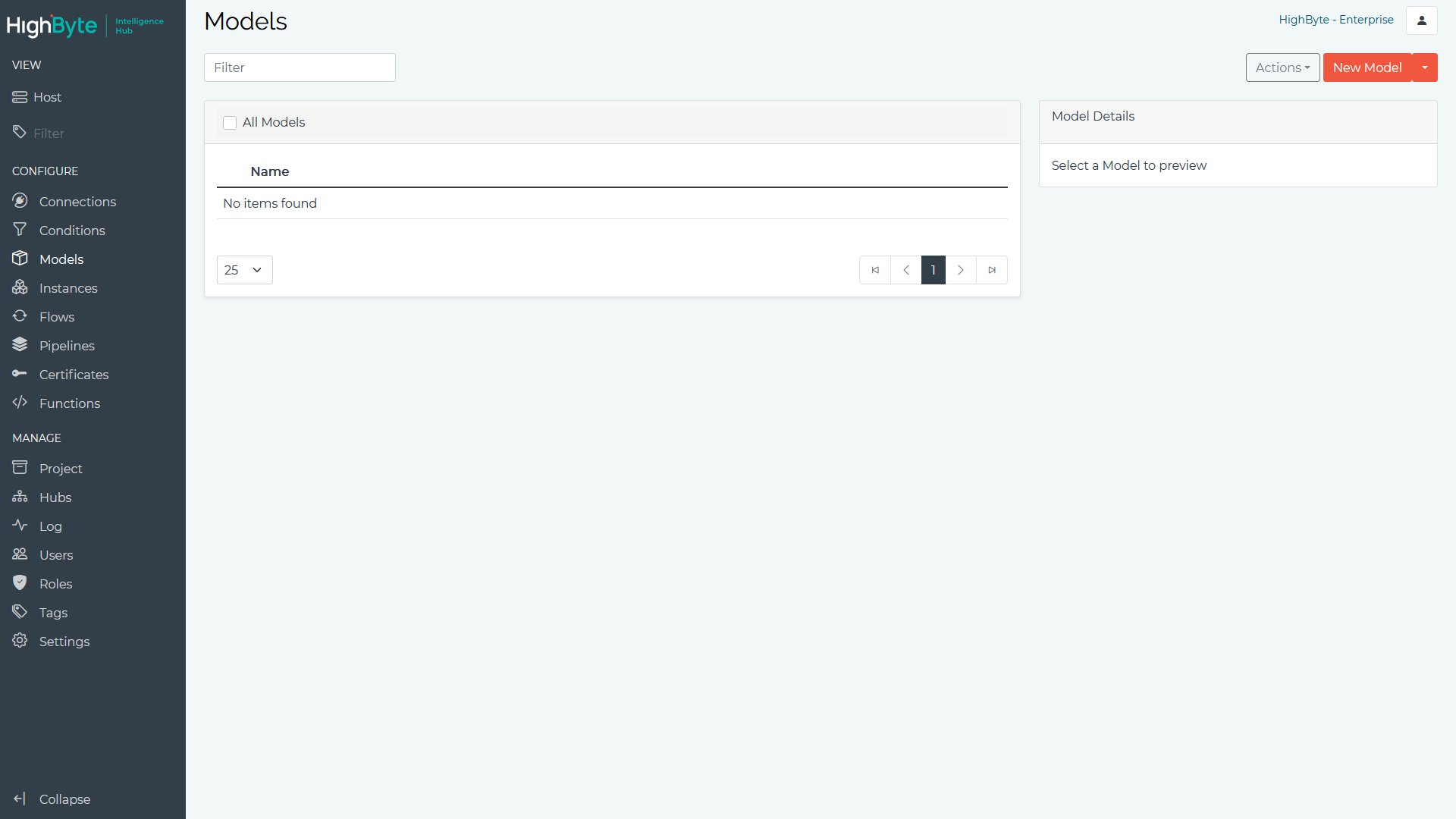
- Enter a Name to represent the model. Optionally enter in a Description and a Group As folder to categorize the model. Click Next to continue.
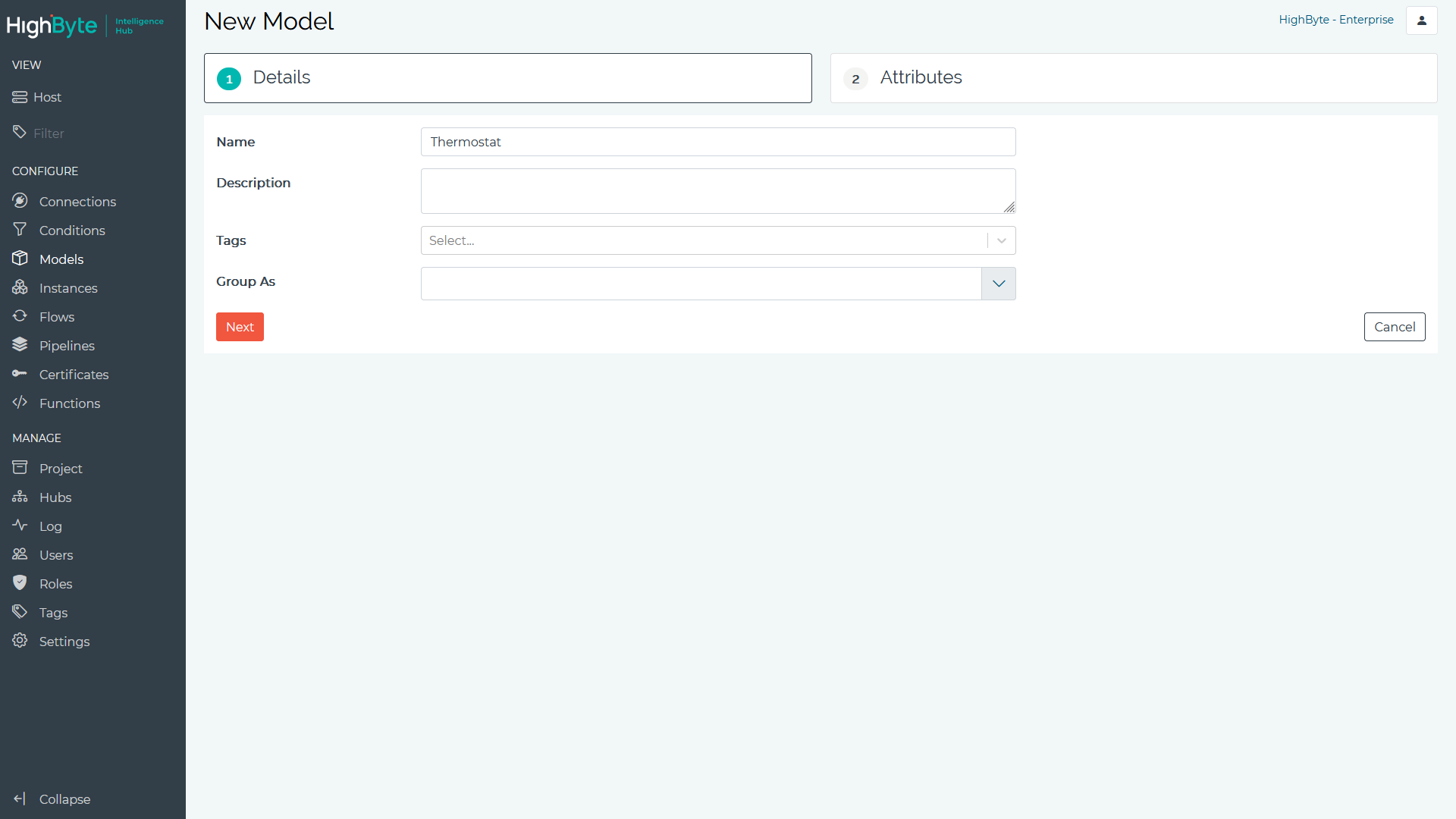
- Click the New Attribute and set the attribute’s Name, Type, Array, and Required fields. Continue to add additional attributes that should be assigned to this model and click the Submit button when finished.
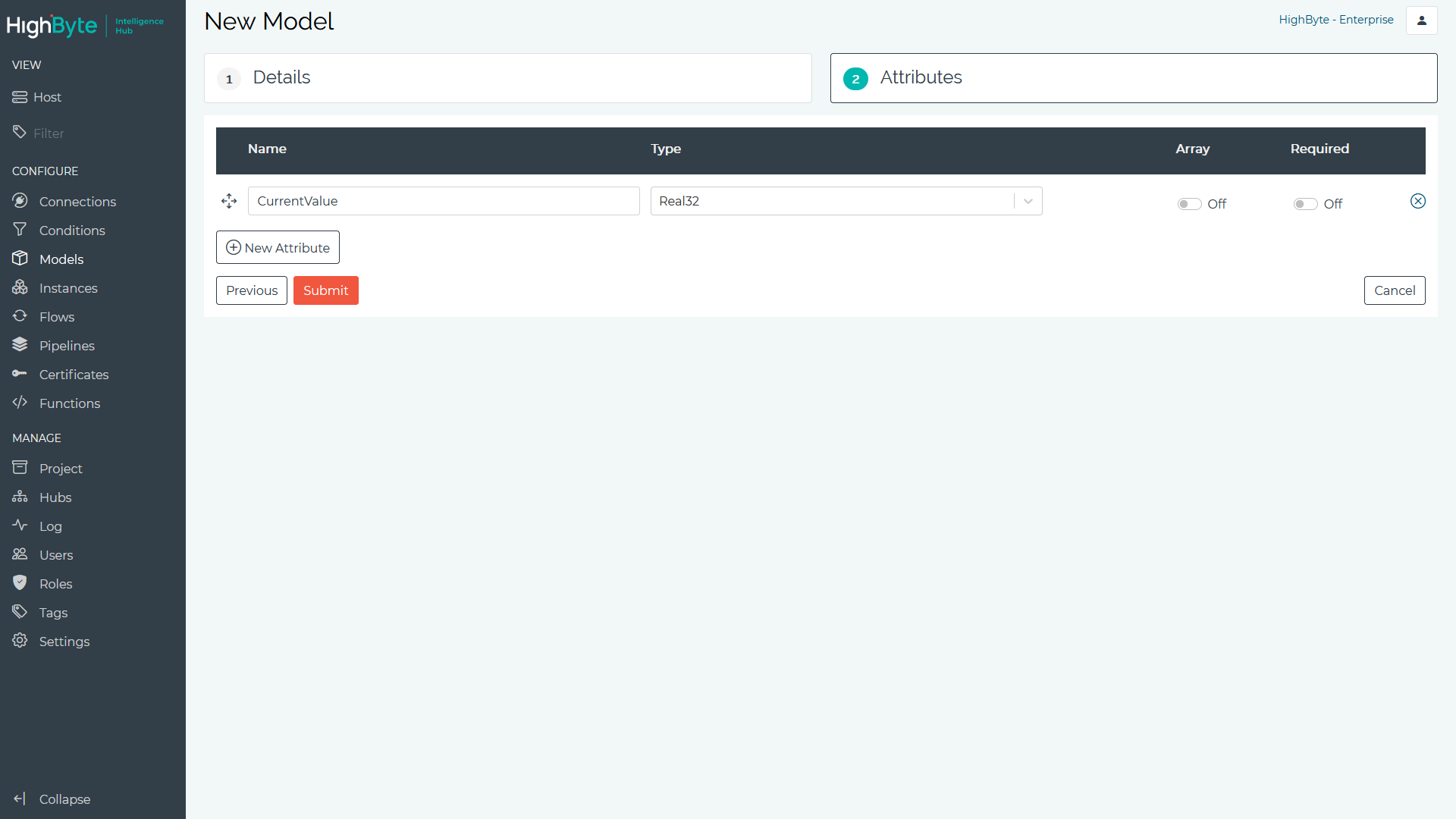
Attributes have the following settings.
| Setting | Description |
|---|---|
| Name | The name for the attribute to be included in the model. |
| Type | The type of value that will be assigned to the attribute. The type can be a primitive type, a reference to another model or the Any type. Specifying Any will take on the type of the value assigned to the attribute, including modeled or complex data. |
| Array | Specifies if the attribute is array of values of the specified type. |
| Required | Specifies if an instance of this model must populate the attribute. Only required attributes will generate errors when they cannot be populated. |
See Import for more details on importing third-party models.